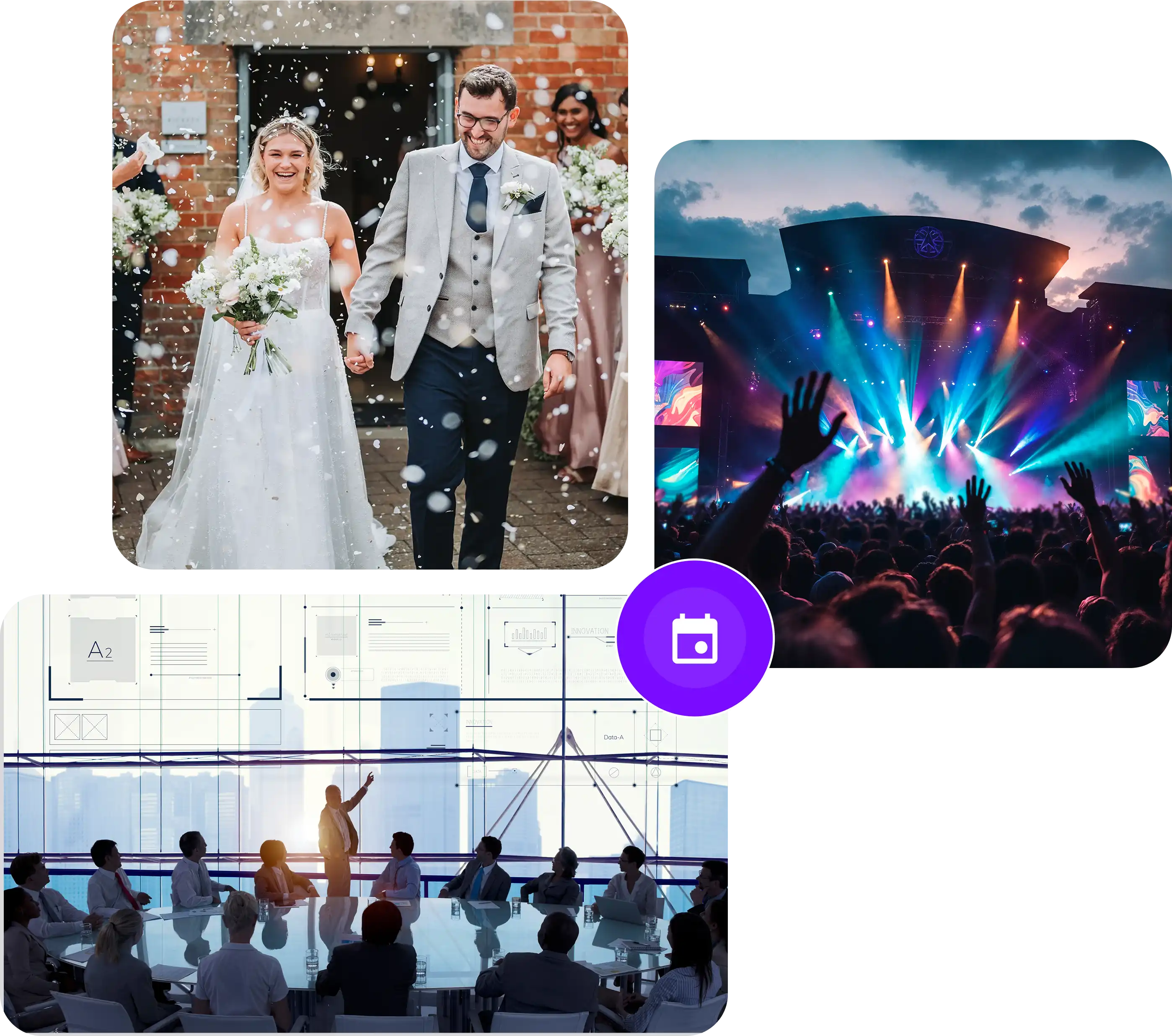Create
Web page &
Email Invitation
with RSVP form in just 2 minutes
Design beautiful RSVP web pages and email invitations effortlessly no coding or design skills needed. With Socioplace Events - you can manage guest list, track rsvps, manage guest check-in and deliver a delightful event experience.
Tailored for Every Occasion
From private parties to professional gatherings plan with ease and confidence.
Pick a Plan and Lets Roll
Select the plan that works best for you and unlock all the tools you need to streamline your guest management process.
Economy
Free Forever
Ideal for individuals hosting small, personal events.
One-Time Event
Starts at
No subscriptions,
no commitments.
Business
Perfect for businesses managing regular events.
First
Designed for teams handling multiple large-scale events.
Top rated & Trusted by Businesses
Our customers consistently rate us among the top event management tools on leading platform

Celebrated by the Product Hunt commuinty for the invitation and ease of use.

Rated as one of the most user-friendly and reliable event management solution

Rated as one of the most user-friendly and reliable event management solution
See it in
Action
Effortlessly manage your events with our smart RSVP system. Watch how easy it is for hosts and guests to connect—from invitation to check-in.

A branded RSVP page tailored to your event
Guests can view event details and instantly respond with just a few clicks.
Send beautiful, personalized invitations that convert.
Each guest receives a unique RSVP form — no sign-ups or confusion.
Smooth guest experience, from confirmation to check-in.
After submitting the RSVP, guests get an email confirmation with an unique guest code. At the event, check-in is just a click away.
Socioplace Events has completely transformed the way we manage our corporate gatherings. From guest RSVPs to check-ins, everything is seamless and automated. What used to take us hours is now done in minutes and our attendees love the smooth experience.
.webp)
Priya Nair
Event Manager, BrightWave Solutions
Did you
know ?
What is RSVP Management?
RSVP Management is the process of collecting and organizing guest responses for an event. It helps you know who’s attending, who isn’t, and gather important details like meal preferences or plus-ones. Instead of using manual spreadsheets or follow-ups, an RSVP management system automates the entire flow — from sending invites to tracking responses in real time. It ensures better planning, reduces no-shows, and saves valuable time.
Your All-in-One Event Solution
Personalize Every Experience
Build custom event websites, design tailored invitations, and create dynamic RSVP forms. Reflect your brand and event vibe in every guest interaction to elevate your RSVP event management efforts.


Take Command of Your Events
Seamlessly manage RSVPs, guest lists, check-ins, and communications – all from one intuitive RSVP event management dashboard. Every detail, fully under your control.
Streamline & Automate
Automate RSVP workflows, guest updates, and reminders while accessing live reports and analytics. Simplify planning and scale your events with ease through smart RSVP event management tools.

Why Socioplace Events
Your Go-To RSVP Management Platform
Streamlined RSVP collection & guest tracking
Easily collect and manage RSVPs in one place, no spreadsheets required.Track guest responses and engagement in real time, all from your RSVP event management dashboard.

Automated reminders & guest confirmations
Send automated reminders and confirmations to guests with just a click.Reduce no-shows and keep your attendees fully informed before your event.
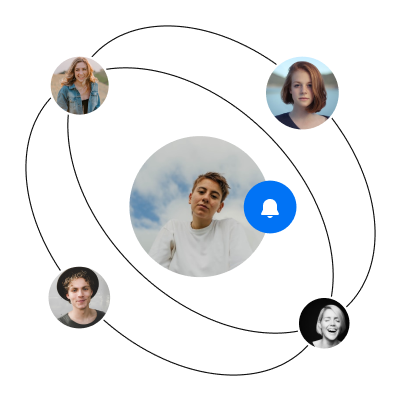
Real-time RSVP dashboard with analytics
Monitor RSVP status, attendance rates, and guest behavior as it happens.Get instant insights to make smart, data-driven decisions on the go.
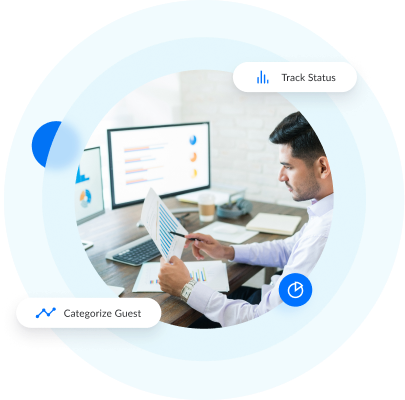
Features Designed for Smarter RSVP Management
Event Check-In App
Manage fast & secure event check-ins with unique guest codes integrated with your RSVP event management flow.
Know More

Online Invitations
Send branded, customizable email invitations linked to your RSVP forms, helping automate guest communication.
Know More

Online RSVP
Collect guest responses and track attendance in real time, ensuring your RSVP event management process stays accurate.
Know More

Custom Questions
Tailor RSVP forms with logic-based questions and collect critical guest info that informs your event planning.
Know More

Guest List Management
Easily manage, categorize, and update your guest list all in one dashboard — a core part of effective RSVP event management.
Know More

Event Website Security
Keep your event data safe with advanced security features, ensuring guest information, RSVPs, and event details remain private and protected.
Know More

Set an RSVP Deadline
Close RSVPs on your chosen date to finalize your guest list and plan with confidence — a key tool in efficient RSVP event management.
Know More

Set RSVP Limits
Manage attendance by capping the number of guests and avoiding overbooking. Control every aspect of your RSVP strategy with ease.
Know More

Allow or Restrict Multiple Submissions
Control whether guests can submit RSVPs more than once to prevent duplicates or allow updates — ideal for RSVP event management flexibility.
Know More

Automated RSVP Emails
Send instant confirmations, reminders, and updates to keep guests informed effortlessly as part of your automated RSVP event management workflow.
Know More

How Socioplace Events Works

1. Create Your Event
Start by setting up your event details in minutes! Whether it’s a wedding, corporate event, fundraiser, or private party – tell us your event name, date, and location to begin.
2. Personalize Your Event Website
Customize your event website with your brand’s colors, logo, and images. Create an engaging online space that excites your guests before they RSVP.
3. Configure RSVP Settings
Tailor your RSVP process with custom attendance options, meal preferences, and guest questions. Collect all the important info you need in one smooth RSVP flow.
4. Customize Email Invitations
Design and send branded email invitations directly from Socioplace Events. Personalize every detail including event terms, contacts, and social links.
5. Add Your Guests
Upload your guest list in a few clicks. Socioplace Events will automatically send out your invites and keep track of guest responses in real-time — all part of your RSVP event management flow.
6. Preview Everything
Review your event website, RSVP settings, and guest list before going live. Make any last-minute adjustments to ensure a flawless guest experience.
7. Set Up Event Preferences
Fine-tune important settings like RSVP deadlines, check-in authentication, restrictions, and automated guest notifications.
8. Pick Your Custom Event URL
Create a unique, branded URL for your event website. Share it easily with guests via email or social media.
9. Publish and Share
Hit publish! Your event website goes live and your invitations are sent. Start collecting RSVPs immediately.
10. Track Guest RSVPs Live
Access your real-time RSVP dashboard to monitor responses, guest engagement, and attendance trends all in one place.
11. Send Custom Notifications
Send last-minute updates, reminders, or personalized notes to your guests with branded, automated emails.
12. Manage Tasks Hassle-Free
Stay on top of event tasks with your integrated To-Do List and notes system, built right into your dashboard.
13. Confirm Guests
Easily confirm guests based on their RSVP status and trigger automatic confirmation emails with codes for event check-in.
14. Manage Guest Check-Ins
On event day, speed up check-ins with codes and real-time verification from any device – no extra hardware needed.
15. Reports & Analytics
Post-event, download detailed RSVP reports and guest analytics to measure success and plan your next event even better.

Take control of your Event RSVPs with Socioplace Events!
Unlock premium features with our flexible Pay & Use pricing!
EstimateYour Data, Always Protected
At Socioplace Events, your trust is our top priority. We are fully committed to safeguarding your personal and guest information.
We will never spam or send unsolicited promotional emails to your guests.
We believe in complete transparency. Our detailed privacy policy clearly explains how your data is collected, used, and securely protected.
Your privacy and data security are at the core of everything we do
Questions? Look here.
Welcome to our FAQ section! Here, we’ve compiled the most common questions and provided clear, concise answers to help you quickly find the information you need. If you’re looking for guidance, support, or just want to learn more, this is the perfect place to start.

Socioplace Events is a complete RSVP Event Management platform designed to simplify how you plan and manage events. From sending digital invitations to tracking RSVPs and handling guest check-ins, everything happens in one place.
Yes! Socioplace Events lets you create custom RSVP forms with text boxes, dropdowns, radio buttons, and logic-based flows. Perfect for collecting important guest info like meal preferences or additional details.
Each plan supports a different number of events. The Free Plan allows 1 event per month, while paid plans let you manage 5 to 25 events or more. Ideal for anyone managing frequent events with RSVP needs.
Definitely. With Socioplace Events, you can brand your event website and email invitations using your colors, logo, and messaging, giving your guests a seamless RSVP experience.
Yes. One of the biggest advantages of RSVP Event Management with Socioplace Events is real-time RSVP tracking. Monitor guest responses live, check confirmations, and track attendance — all from your dashboard.
Yes! You can invite your team to collaborate, assign roles, and share access — making RSVP and guest management a team-friendly process.
Absolutely. Guests receive a unique code upon RSVP confirmation. On event day, that code is used for fast, secure check-in — helping prevent unauthorized access and reduce wait times.
Socioplace Events takes data privacy seriously. We use encrypted connections and role-based access to keep all RSVP and guest information secure. We never sell or share your data — ever.
Yes! After your event, Socioplace Events provides detailed RSVP reports and guest analytics, so you can measure engagement, track attendance, and make better decisions for future events